UTM parameters, an abbreviation for Urchin Tracking Module, hold clear importance in the realm of digital marketing and analytics, particularly within the framework of Google Analytics setups.
These unassuming snippets of text, affixed to the tail-end of URLs via query parameters, play a pivotal role in meticulously monitoring the ins and outs of online marketing campaigns.
Diving into the Core Concepts of UTM Parameters
UTM parameters, comprising five distinct components — utm_source, utm_medium, utm_campaign, utm_term, and utm_content — are the bedrock upon which insightful campaign analysis is constructed.
1. utm_source: This identifier pinpoints the originating site that directs the traffic.
2. utm_medium: A discerning factor, this parameter reveals the link’s nature, covering things like cost per click or email.
3. utm_campaign: Identifies a specific product promotion or strategic campaign.
4. utm_term: Used mostly for search terms.
5. utm_content: This parameter uncovers the precise stimuli that prompted the user’s interaction, frequently used in A/B testing and targeted advertisements.
Visualizing UTM Parameters: A Comprehensive Example
To grasp the practicality of UTM parameters, let’s envision a fictitious scenario. Imagine a link directing to a captivating landing page, accompanied by parameter values that add depth to our understanding.
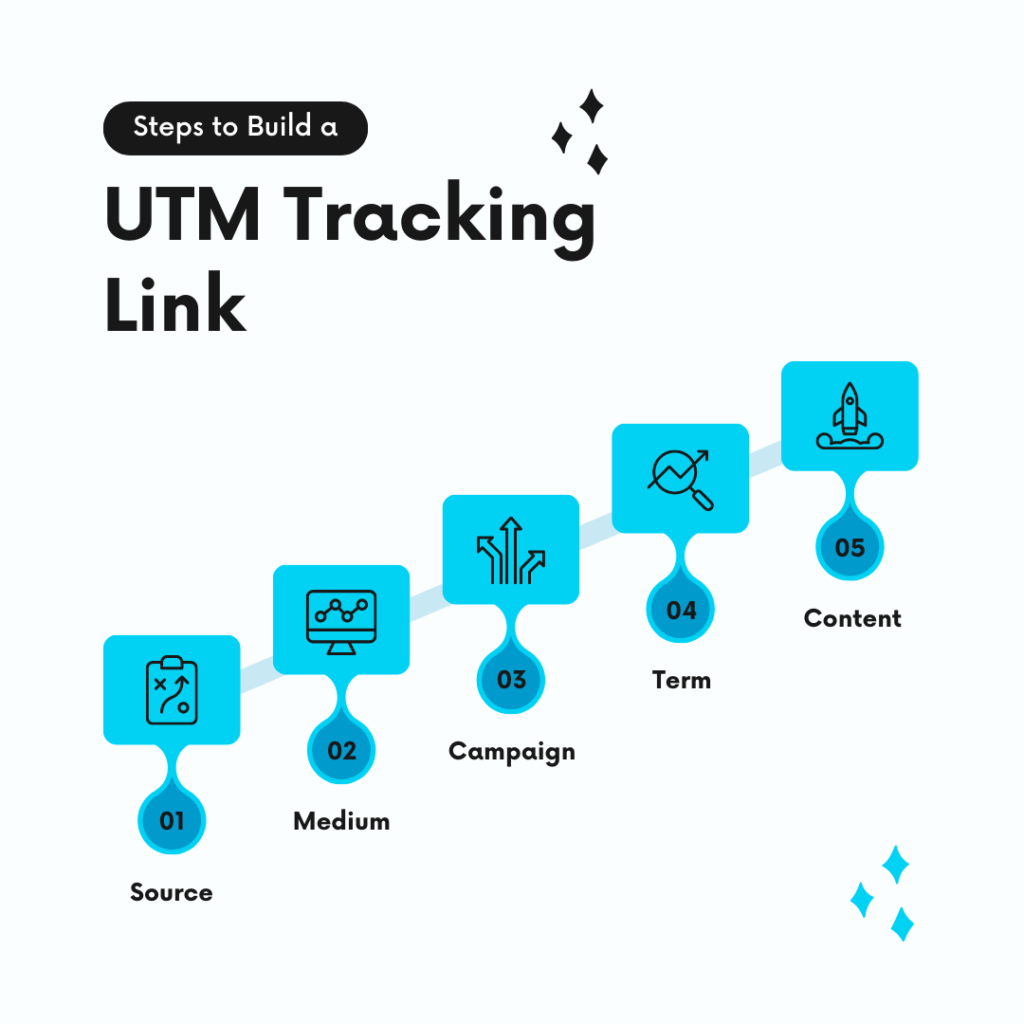
Campaign link to landing page: [https://example.com/sale](https://example.com/sale)
Parameter values:
– utm_source: facebook.com
– utm_medium: cpc
– utm_campaign: spring sale 20%
– utm_term: men’s wear
– utm_content: yellow background
The Culmination: Merging Parameters into the Link
With these parameters, the link’s changes going from just a link redirecting customers to a positive behemoth of data and its tracking: [https://example.com/sale?utm_source=facebook&utm_medium=cpc&utm_campaign=spring+sale+20%25&utm_content=yellow+background](https://example.com/sale?utm_source=facebook&utm_medium=cpc&utm_campaign=spring+sale+20%25&utm_content=yellow+background)
Small things to consider when making UTM Links:
You might maintain case sensitivity in parameters. Even the smallest shift from lowercase to uppercase can trigger a fragmentation of your Google Analytics data, potentially severing your campaign’s cohesion.
The Essence of UTM Parameters in Google Analytics’ Ecosystem
UTM parameters within Google Analytics help you track the footfall of website visitors coming from specific links. This is integral to the understanding of paid advertising campaigns.
By monitoring the conversions coming from these visitors, digital marketers can seamlessly monitor the campaign’s return on investment (ROI) by subtracting the campaign cost from the accumulated profits.
Understanding UTM Parameters
There are five different UTM parameters, which may be used in any order:
UTM Source (utm_source): Illuminating the Origin
The inception point of your traffic, be it a website or publication, is unveiled through this parameter. For instance, traffic from Facebook has the source as utm_source=facebook.
An important task involves correctly figuring out where the website visitors are coming from, so we can understand what is bringing in the most visitors.
UTM Medium (utm_medium): Unveiling the Medium
When we talk about different ways of promoting our products, like sending emails, using banners, paying for clicks, or sending out newsletters, this aspect becomes really important. By using “utm_medium,” you can better understand and separate the different sources that bring traffic to your website.
Attribution within default channel groups within Google Analytics rests heavily on utm_medium, necessitating precision in value selection to ensure seamless channel grouping.
Following the specific values in the table ensures that you group the channels correctly. This is really important for where your campaign’s traffic is headed.
UTM Campaign (utm_campaign): Naming the Crusade
This parameter helps a campaign stand out and be unique. For instance, if you’re having a spring sale, using something like “utm_campaign=spring_sale” gives the campaign a clear purpose, making it easy to compare how well it’s doing.
UTM Term (utm_term): Decoding the Keywords
In the world of paid search campaigns, the term “utm_term” becomes important. It shines a light on the words people use to search, revealing which keywords are the most powerful in driving traffic. In the context of Google Ads, when you target the keyword ‘running shoes,’ it becomes utm_term=running+shoes.
UTM Content (utm_content): Distinctive Discernment
In a situation where there are multiple pieces of content or links side by side, this parameter becomes really important. Think about an email campaign that has two different headlines: “utm_content=spring_sale_is_here” and “utm_content=20_percent_off.” Using these helps us figure out which headline the audience prefers, which is especially useful for A/B testing.
Unveiling the Dynamics of UTM Parameters in Google Analytics
When a user clicks on a link that has UTM parameters, those parameters show up in the web browser’s address bar when the session begins.
These parameters are smoothly added to the URL as extra information in the form of query parameters. Google Analytics then uses the details from the utm_source and utm_medium query parameters in the URL to understand where the session came from and how it was reached.
This automatic process of attribution makes it easy to track the source and medium without needing any extra setup.
A Harmonious Symbiosis: UTM Parameters and User Experience
Adding UTM parameters to URLs doesn’t affect how fast the page loads or how it works. Google Analytics is smart enough to filter out these parameters when it displays URLs in its interface. This makes sure that the reports you see are clear and easy to understand. So, even though the URLs might have these extra details, the interface will show the simple URL, preventing any confusion that could come from the added parameters.
Crafting UTM Parameters: The Roadmap to Proficiency
Creating UTM parameters might seem complicated, but it becomes simple with the right tools. Instead of manually editing URLs, you can use a tool like the Campaign URL Builder. This tool is like an architect that helps you create URLs with the right UTM parameters.
When you’re using the utm_medium parameter, it’s really important to choose the right value accurately. If you match the values with the predefined table, it ensures that Google Analytics groups the traffic correctly without any issues.
After you’ve generated your URL with UTM parameters, make sure to keep it safe in a spreadsheet or a similar place. This helps you maintain consistency in your tracking efforts and gives you easy access whenever you need to use the URL again.
What are some best practices for using UTM parameters?
- Consistent Naming: Maintain a standardized naming convention for your UTM parameters to ensure clarity and uniformity across campaigns.
- Avoid Overloading: Use UTM parameters judiciously and avoid overloading URLs with too many parameters.
- Use URL Shorteners: Long URLs with UTM parameters can look messy. Consider using URL shorteners to make links more user-friendly.
- Regular Review: Periodically review your UTM-tagged URLs to ensure they are still relevant and correctly structured.
- Exclude Sensitive Information: Avoid using UTM parameters for sensitive data, as they can be visible to users and potentially compromise privacy.
FAQs
What are UTM parameters?
UTM parameters, short for “Urchin Tracking Module” parameters, are tags added to the end of a URL to track and analyze the source, medium, campaign, term, and content of traffic coming to a website. They help marketers and analysts understand the effectiveness of different marketing efforts and channels.
Why are UTM parameters important?
UTM parameters are important because they provide valuable insights into the performance of various marketing campaigns and channels. By using UTM parameters, you can accurately attribute website traffic and conversions to specific sources, mediums, campaigns, and other parameters, enabling data-driven decisions to optimize marketing strategies.
What are the main components of UTM parameters?
UTM parameters consist of five main components:
– Source: The origin of the traffic, such as a search engine or social media platform.
– Medium: The type of traffic, like organic search, CPC (cost-per-click), email, etc.
– Campaign: The specific marketing campaign or promotion that the link is associated with.
– Term: Often used for paid search keywords, it tracks the specific keywords or terms used.
– Content: Used to differentiate similar content within the same campaign, such as different ad variations or links.
How do I create UTM parameters?
UTM parameters can be created using UTM parameter generators, which are available as online tools or plugins for analytics platforms like Google Analytics. You input the values for each parameter, and the generator creates a properly formatted URL with the UTM parameters appended. It’s important to use consistent naming conventions and be mindful of case sensitivity.
Can UTM parameters impact SEO?
UTM parameters themselves do not directly impact SEO (Search Engine Optimization) if they are implemented correctly. However, using UTM parameters on URLs for internal site navigation or indexing content can result in duplicate content issues for search engines. To avoid this, it’s recommended to use canonical tags to indicate the preferred version of the URL for search engines.
