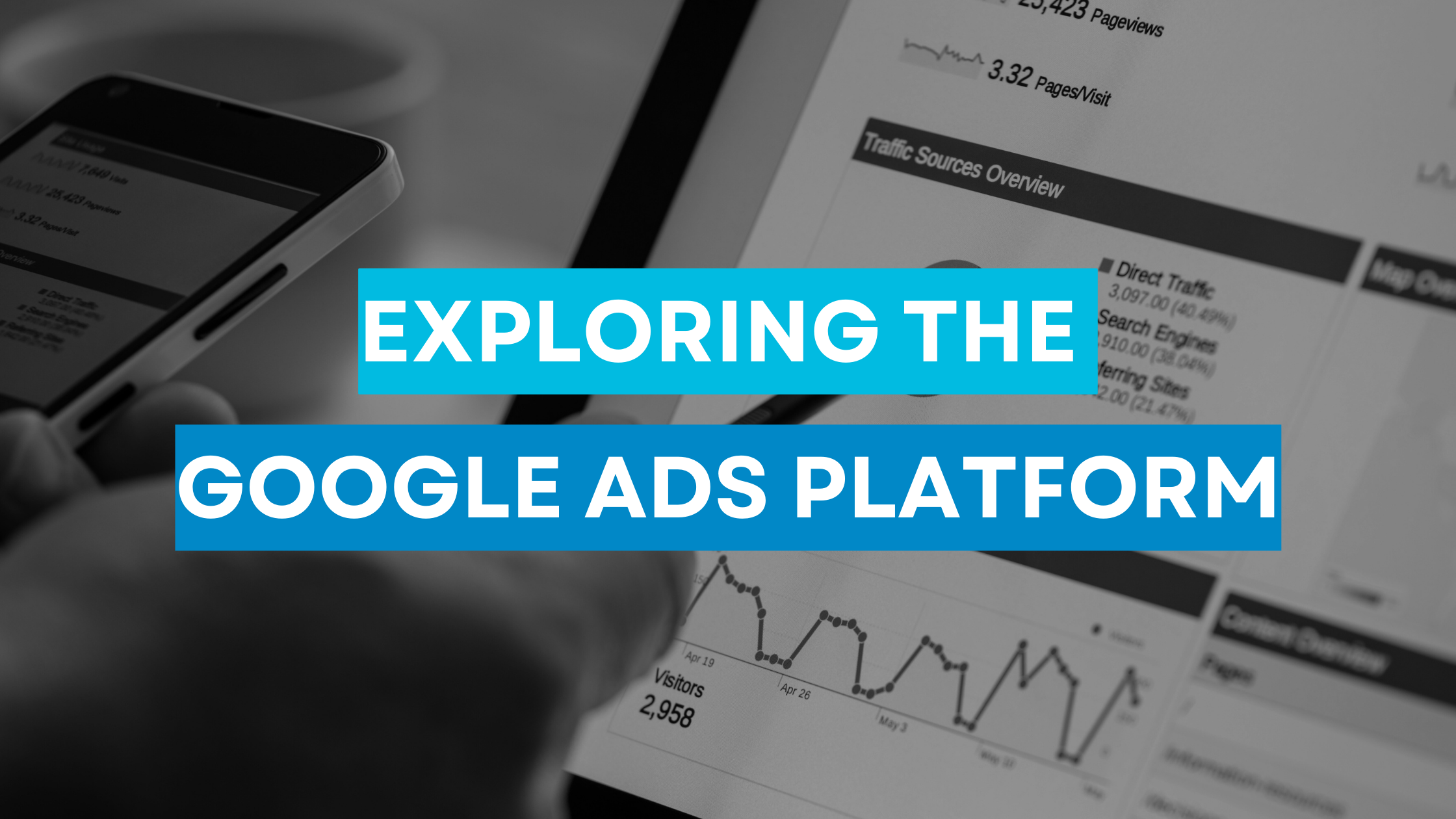Welcome to the comprehensive guide on Exploring the Google Ads Platform! In this article, we will take you on a journey through the world of online advertising, focusing on Google Ads – an incredibly powerful and widely-used advertising platform. Whether you’re a business owner, marketer, or someone curious about digital advertising, this guide will provide you with valuable insights and strategies to make the most of Google Ads.
Exploring the Google Ads Platform
Google Ads, formerly known as Google AdWords, is Google’s online advertising platform that allows businesses to create and run ads on Google’s vast network, including search results, websites, mobile apps, and videos. It is a pay-per-click (PPC) advertising system, where advertisers bid on keywords relevant to their products or services to display their ads to the right audience at the right time.
The Google Ads platform is a versatile tool that offers a wide range of advertising formats and targeting options, making it suitable for businesses of all sizes and industries. It provides an excellent opportunity to reach potential customers, increase brand visibility, and drive relevant traffic to your website.
The Benefits of Google Ads
Before we delve deeper into the functionalities of the Google Ads platform, let’s explore some of its key benefits:
- Wide Reach: Google is the most widely used search engine globally, making it a prime platform to connect with a vast audience.
- Targeted Advertising: Google Ads allows precise targeting based on keywords, location, demographics, interests, and more, ensuring your ads reach the right people.
- Cost Control: With Google Ads, you have full control over your budget and can set maximum bids for clicks and impressions.
- Performance Tracking: The platform provides comprehensive analytics, enabling you to measure the performance of your ads and make data-driven decisions.
- Quick Results: Unlike traditional advertising, Google Ads can generate quick results, driving traffic and potential leads almost instantly.
Getting Started with Google Ads
To embark on your Google Ads journey, follow these steps:
1. Sign Up for a Google Ads Account
Visit the Google Ads website and sign up for an account using your Google/Gmail credentials. Once you’ve completed the registration, you can start creating your first ad campaign.
2. Defining Your Advertising Goals
Before diving into campaign creation, define your advertising goals. Are you looking to increase website traffic, generate leads, boost sales, or raise brand awareness? Clarifying your objectives will shape your ad strategy.
3. Conduct Keyword Research
Keywords are the foundation of Google Ads. Conduct thorough keyword research to identify relevant search terms that match your business offerings. Utilize tools like Google Keyword Planner for insights.
4. Structuring Your Campaigns
Organize your campaigns into logical ad groups based on products, services, or themes. This structure ensures targeted ads and relevant keywords within each group.
5. Creating Compelling Ads
Craft engaging and persuasive ad copies that resonate with your target audience. Highlight unique selling points, use strong CTAs, and ensure your ads are aligned with the landing page.
Understanding Ad Formats and Extensions
Google Ads offers various ad formats and extensions to enhance the visibility and performance of your ads. Familiarize yourself with these options:
1. Search Ads
Search ads are text-based ads that appear on Google’s search engine results page (SERP). They consist of a headline, description, and URL, designed to match users’ search queries.
2. Display Ads
Display ads are visually appealing banner ads that appear on Google’s Display Network, which includes millions of websites, blogs, and apps.
3. Video Ads
Video ads appear on YouTube and the Display Network and can be in-stream, video discovery, or bumper ads.
4. Shopping Ads
For e-commerce businesses, shopping ads showcase product images, prices, and store information, directly on the search results page.
5. App Ads
App ads promote mobile apps on various platforms, encouraging downloads and installations.
6. Call Extensions
Call extensions allow users to call your business directly from the ad, driving phone leads.
7. Sitelink Extensions
Sitelink extensions provide additional links to specific pages on your website, offering more options to users.
Optimizing Your Google Ads Campaigns
To make the most of your Google Ads campaigns, follow these optimization tips:
1. A/B Testing
Regularly perform A/B tests on ad copies, keywords, and landing pages to identify high-performing elements.
2. Negative Keywords
Use negative keywords to prevent your ads from showing for irrelevant search queries.
3. Geographic Targeting
Optimize your campaigns based on location, targeting areas with high potential for conversions.
4. Ad Scheduling
Analyze when your target audience is most active and schedule your ads accordingly.
5. Conversion Tracking
Implement conversion tracking to measure the effectiveness of your campaigns in achieving desired actions.
Frequently Asked Questions (FAQs)
Q: How much does Google Ads cost?
A: The cost of Google Ads varies depending on your budget and bidding strategy. You can start with any budget you’re comfortable with, and Google allows you to set daily limits.
Q: How long does it take to see results with Google Ads?
A: The time to see results with Google Ads can vary based on factors such as your industry, competition, ad quality, and budget. Some businesses see immediate results, while others may take a few weeks to optimize their campaigns.
Q: Can I run Google Ads for my local business?
A: Absolutely! Google Ads provides advanced location targeting options, allowing you to reach potential customers in your local area effectively.
Q: What is Quality Score in Google Ads?
A: Quality Score is a metric that Google uses to evaluate the relevance and quality of your ads, keywords, and landing pages. Higher Quality Scores lead to better ad positions and lower costs.
Q: Can I advertise on specific websites with Google Ads?
A: Yes, you can use the Google Display Network to target specific websites that are relevant to your target audience.
Q: How do I track the success of my Google Ads campaigns?
A: Google Ads provides detailed performance reports and conversion tracking tools to monitor the success of your campaigns. You can track clicks, impressions, conversions, and more.
Congratulations! You’ve completed the comprehensive guide on Exploring the Google Ads Platform. By now, you should have a solid understanding of Google Ads, its benefits, and how to create effective ad campaigns. Remember, success with Google Ads requires continuous optimization, testing, and adaptation to stay ahead of the competition and achieve your advertising goals.
Are you ready to take your online advertising to the next level? Embrace the power of Google Ads and unlock new opportunities for your business today!